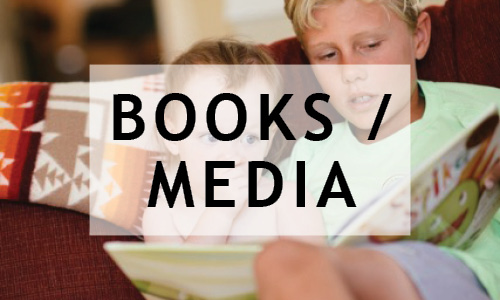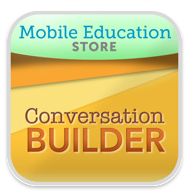 I have come to rely on Mobile Education Store’s apps for fantastic, engaging apps that go deep in skill areas for speech and language therapy sessions. My latest app to review, ConversationBuilder helps elementary aged students learn the art of appropriate conversations while conversing with children associated with photographs of everyday activities within the categories of animals, friends around town, holidays, playground, water and winter.
I have come to rely on Mobile Education Store’s apps for fantastic, engaging apps that go deep in skill areas for speech and language therapy sessions. My latest app to review, ConversationBuilder helps elementary aged students learn the art of appropriate conversations while conversing with children associated with photographs of everyday activities within the categories of animals, friends around town, holidays, playground, water and winter.
The visual format allows kids to respond to a photograph by choosing one of three choices as to what you should say. The narrator gently redirects the child who gives the wrong answer by saying, “You’ve been asked a question, make sure you answer it,” “Try again,” or “That’s an unusual response, try again,” or “It’s not quite time to change the  subject.” Kids record their “right” answer and hear the response from the child in the picture. “What would you say next?” prompts the child to choose again from three options for an appropriate response. The back and forth of correctly choosing the next thing to say, alternating with the pictured peer’s response is recorded and can be played back in sequence at the end of the exchange. Students quickly learn the structure of the activity and love to hear the final conversation with their contribution! Gentle comments given in feedback reinforce the rules of conversations as kids learn when to introduce themselves, ask questions, make observations and change the subject. At the end of a conversation, therapists have the option to “Play,” “Save” or “Email” the completed dialogue. My student loved sending the conversation to his mom and she enjoyed hearing the appropriate discussion with her son included.
subject.” Kids record their “right” answer and hear the response from the child in the picture. “What would you say next?” prompts the child to choose again from three options for an appropriate response. The back and forth of correctly choosing the next thing to say, alternating with the pictured peer’s response is recorded and can be played back in sequence at the end of the exchange. Students quickly learn the structure of the activity and love to hear the final conversation with their contribution! Gentle comments given in feedback reinforce the rules of conversations as kids learn when to introduce themselves, ask questions, make observations and change the subject. At the end of a conversation, therapists have the option to “Play,” “Save” or “Email” the completed dialogue. My student loved sending the conversation to his mom and she enjoyed hearing the appropriate discussion with her son included.
One of the things I really liked about his app is that the answers only vary slightly and 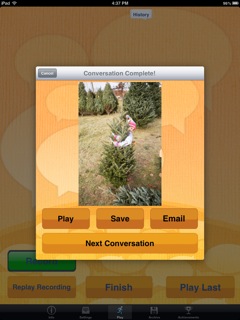
include typical responses from kids who often give an associated response but are just off a bit in their answers. In other words, it’s not easy–kids have to think and learn. I also like the fact that I could work on conversation skills one on one with a student when we weren’t in a group. Our “virtual group” through the app was so appealing to the student that he kept signing up for the next picture.
Therapists can select the conversation type: 1 on 1-4 exchange, 1 on 1-8 exchange or group as well as who initiates the conversation–student, peer or random. This variety kept the student interested and allowed for a longer conversation for children that were ready for that.
The opinions expressed above are solely those of the author. ConversationBuilder was provided for review by Mobile Education Store
Developer and dad, Kyle Thompson of Mobile Education Store has kindly given me a free ConversationBuilder app to give away to one of my readers! Enter here:a Rafflecopter giveaway