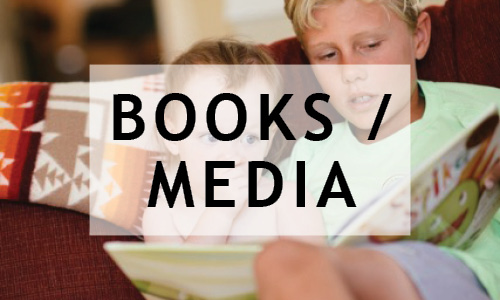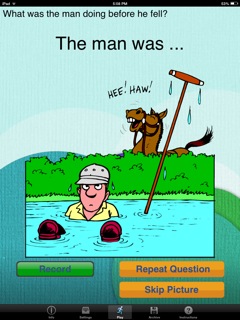 I like Mobile Education Store’s apps so much that I have them grouped together on my iPad. If you read my reviews, you know that I use them beyond their intended use because they are so flexible and have great cartoons to engage kids in putting the pieces together for a good sentence, story or conversation.
I like Mobile Education Store’s apps so much that I have them grouped together on my iPad. If you read my reviews, you know that I use them beyond their intended use because they are so flexible and have great cartoons to engage kids in putting the pieces together for a good sentence, story or conversation.
Story Builder is designed to meet the following goals according to its developers:
- improve paragraph formulation
- improve integration of ideas
- improve higher level abstractions by inference
The app includes 50 distinct story lines for creating narratives from a western scene, a child scared at night, a tornado in progress, a robot helping a man change his tire, to kids  playing hide and seek in the woods, or waiting with pets at the vet. Each picture’s subject is abstract enough to invite inference. The question prompts (this app includes over 500 audio clips) lead the student through a narrative related to the picture as they record each segment and build on the story. Finally, the student can listen to his story of the component parts he has recorded. In the picture of the man in the water with his polo stick stuck in the lake bottom and a horse laughing behind a hedge, the following is the sequence of question prompts:
playing hide and seek in the woods, or waiting with pets at the vet. Each picture’s subject is abstract enough to invite inference. The question prompts (this app includes over 500 audio clips) lead the student through a narrative related to the picture as they record each segment and build on the story. Finally, the student can listen to his story of the component parts he has recorded. In the picture of the man in the water with his polo stick stuck in the lake bottom and a horse laughing behind a hedge, the following is the sequence of question prompts:
What was the man doing before he fell? What happened? Why is the horse laughing? How does the man feel about it? Why does he feel that way? Where will he get dry clothes? What will he do next?
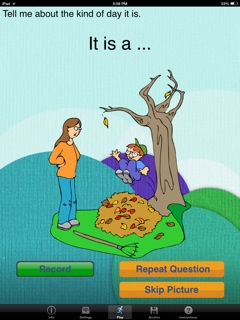 Each question prompt is followed by a written phrase to start the child’s response to record such as “The man was…” or “But then…” At the end of the series of questions and recorded responses, students can play back their narrative. They love this feature as it is so reinforcing for them that they have created their own little story!
Each question prompt is followed by a written phrase to start the child’s response to record such as “The man was…” or “But then…” At the end of the series of questions and recorded responses, students can play back their narrative. They love this feature as it is so reinforcing for them that they have created their own little story!
You have the option to “save” a story under the name of the student. My students enjoyed this feature so we could show off and play if for mom after the session. It would be helpful to be able to email the story as you can with other apps so SLP’s in a school setting could give some nice feedback to parents too.
Settings provide 3 level of play, variations in question, color code and story introduction reinforcement, giving flexibility to use with different students.
I find this app so helpful with storytelling and working on word-finding. Kids with word-finding difficulties often need help describing and elaborating, especially if they are aware of their inability to come up with words at times or have had some negative feedback. This app helps give them confidence as they can elaborate and make up a story as involved as they want!
Story Builder was provided for review by Mobile Education Store. All opinions expressed in this review are those solely of the author.